Control Your Music Anytime, From Anywhere
Stream from the equipment you already have or use our dedicated CloudBox music player.
CLOUDBOX
Streaming from CloudBox
The majority of our customers appreciate having a reliable, dedicated, set-and-forget CloudBox to play music and messages. Once the CloudBox is plugged into an ethernet connection or WiFi is configured, it will connect to CloudMusic and start playing the music or messages you have selected from your account.
Tamper resistant
Limit access to prevent people changing music or messages to protect your brand
Remotely controlled
(including volume) from the web or mobile
Locally stored music
Automatically plays if the network connection is interrupted and auto resumes when restored
Auto-restart
Auto-restart if power outage occurs
Simple plug-and-play setup
WiFi (2.4 and 5 GHz) requires a little configuration to join the network
Includes RCA connector for Aux connection
RCA to an amp or powered speaker from the 3.5mm line out
Bluetooth 5.1
HDMI, and SPDIF can be used if desired
Remotely controlled
(including volume) from the web or mobile
Purchase price of $139.95 (plus tax & shipping) CAD. CloudBoxes are ordered from your CloudMusic account.

MOBILE
Streaming from your mobile device
Stream from a mobile device by connecting through an amplifier, Bluetooth, AirPlay (iOS) or Chromecast (Android). The iOS, Android and Amazon apps are downloadable for free on iOS 11+, Android 5.1+, and Amazon Fire Tablet.
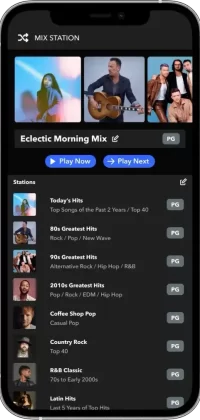
COMPUTER
Streaming from your computer
Log into your account in a web browser to stream directly to any connected amp or amplified speakers. The computer can be connected using a headphone/line out with RCA into your amplifier or 3.5mm line into amplified speakers.
Your computer may also support playing wireless Bluetooth speakers (range 30-60 feet based on manufacturer), Chromecast from Chrome, or AirPlay. See this equipment guide to help understand the options that may best suit your needs.
To make things simple, if you operate multiple locations you can create a bookmark (Auto Login URL) for each location that is “click-and-go”, with the stations, mixes and schedules of your administrators’ choosing.
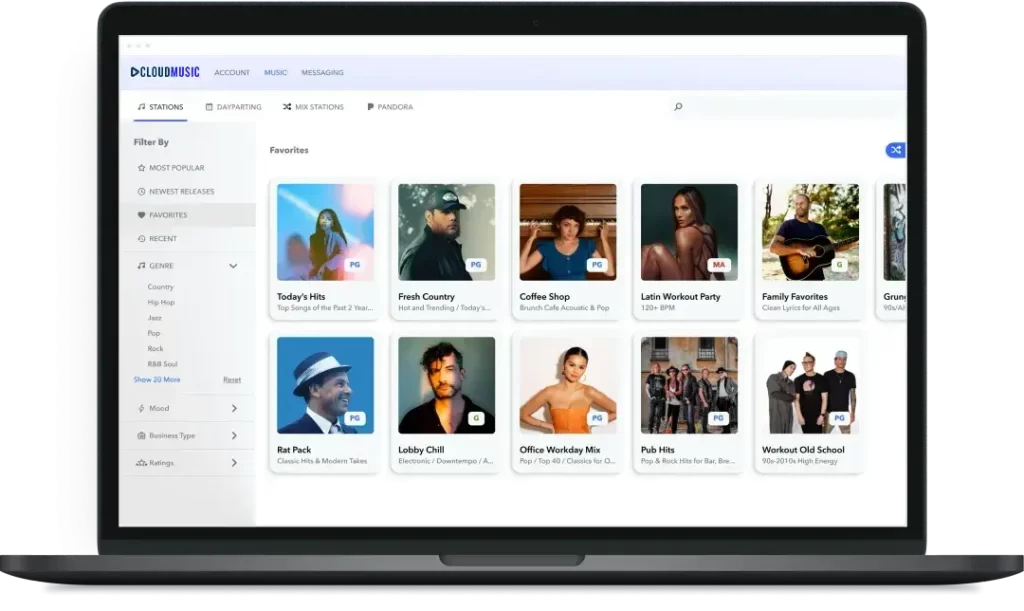
SONOS
Native integration
Stream music and messaging through your existing Sonos system with our native integration. Visit Streaming Through Sonos Speakers for more setup information.

Services & Integration
Music Designed for Your Enterprise
Create the perfect onsite experience. 100 to 10,000 locations.
Frequently asked questions
Quick answers to questions you may have. Can't find what you're looking for? Check out our knowledgebase page
We recommend using our proprietary CloudBox streaming device to fully take advantage of CloudMusic. The sleek design of the CloudBox delivers fewer stream interruptions, easy setup and a host of other exciting features.
Phone: 1844-263-8200 Email: support@cloudmusic.ca
Our helpful team of agents can help provide proper tech support and answers about all aspects of the CloudMusic service.
Still have questions?
Visit our Support Center for more information on installation & configuration, how-to’s, licensing, music for brand, billing, and live support.
Equipment and Installation
CloudMusic has partnered with numerous audio/visual companies across Canada to offer comprehensive services. These services include design, planning, financing, and installation, all tailored to efficiently scale enterprise projects, regardless of the size of your operation.

