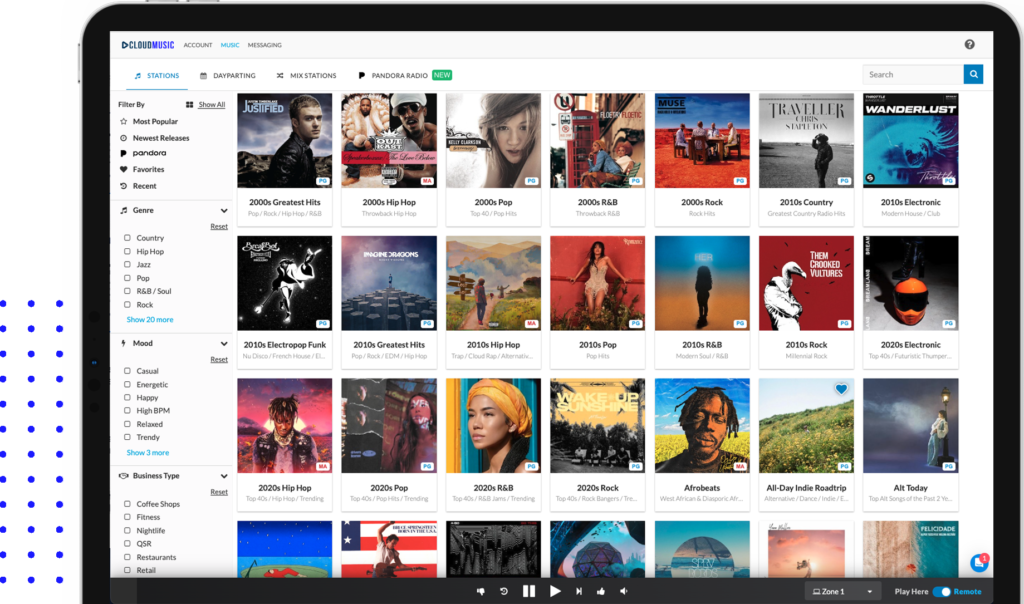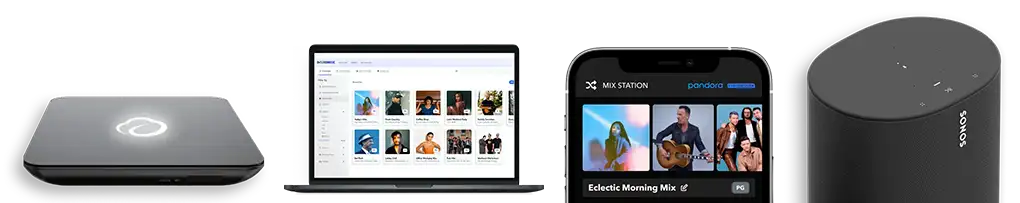Music & message scheduling
Fully automate the music and messages that play throughout the day across all of your locations
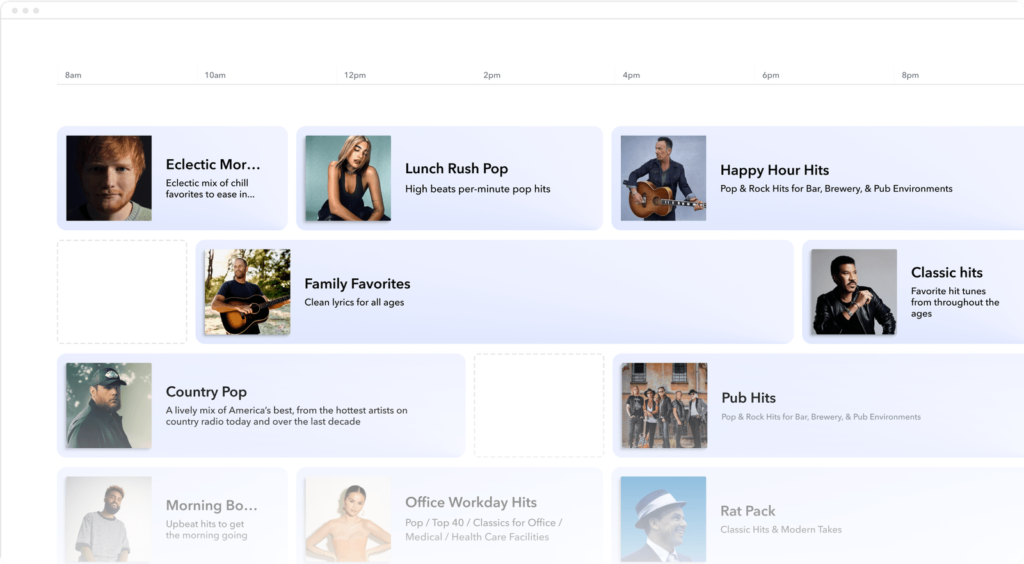
With daypart scheduling, you have full control over the music and messages that plays at any given time, ensuring an optimal experience for your customers, clients, or employees.
DAYPARTING
Automatically play music tuned to each hour of the day
Create a tailored music schedule that evolves throughout the day. Whether you seek energizing beats in the morning, calming melodies in the afternoon, or vibrant tunes during peak hours, CloudMusic provides the flexibility to set music selections for every segment of the business day.
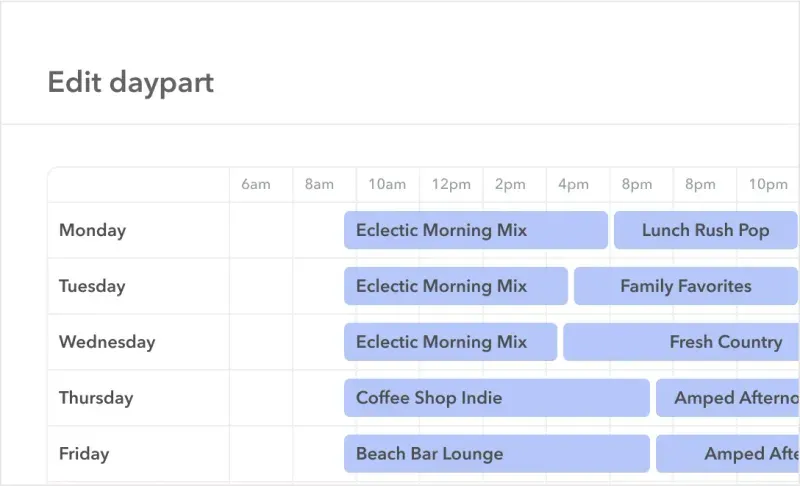
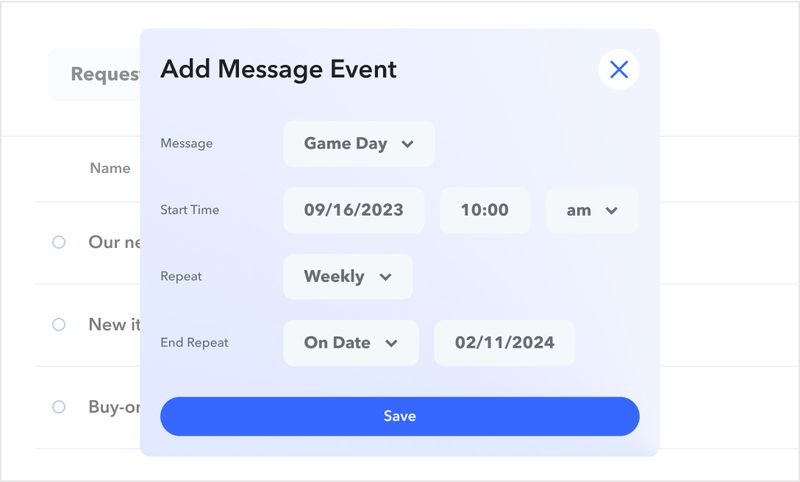
MESSAGE SCHEDULING
Schedule messages for specific times or intervals
Whether it's promoting daily specials, announcing events, or conveying important information, CloudMusic empowers you to schedule messages for specific times or intervals, ensuring your communications are not only relevant but also seamlessly integrated into the rhythm of your business day. This dynamic scheduling capability enhances customer engagement and creates an impactful interaction with your customers.
48%
of customers say in-store audio messaging encourages them to consider purchasing products while shopping
REMOTE CONTROL
Remotely control music & messages from anywhere
CloudMusic offers convenience and flexibility with full remote control, enabling you to schedule music and messages from anywhere, anytime. Whether you're on-site or miles away, you can change stations, update promotions, modify schedules, and update settings all from one simple dashboard.
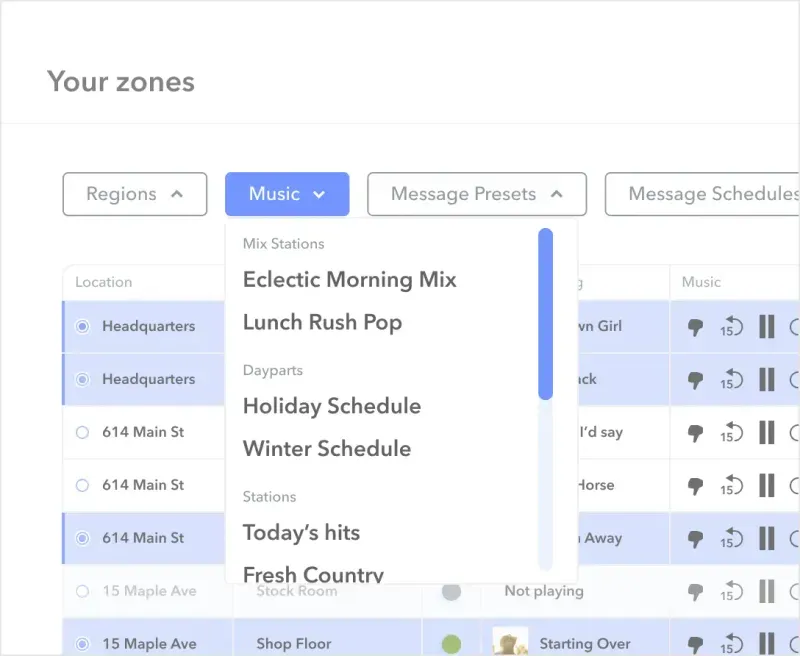
CLOUD BOX
Set-it-and-forget-it with the CloudBox Player
Most CloudBox music players come preprogrammed, ensuring they’re ready to deliver tunes right out of the box without the need for any manual setup. This reliable and tamper-proof music player ensures your music is never interrupted, even under poor or inconsistent network conditions.
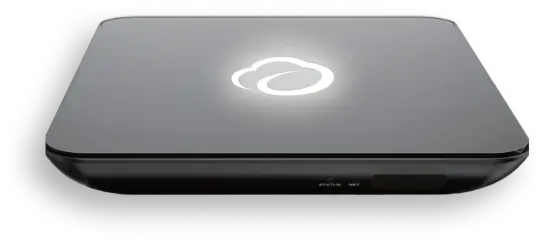
Frequently asked questions
Quick answers to questions you may have. Can't find what you're looking for? Check out our knowledgebase page
Phone: 1844-263-8200 Email: support@cloudmusic.ca
Our helpful team of agents can help provide proper tech support and answers about all aspects of the CloudMusic service.
Discover what sets CloudMusic apart from the rest.
CloudMusic sets itself apart with tailor-made playlists, adaptive algorithms, licensing compliance, brand identity customization, detailed analytics, and a vast licensed library, ensuring an unmatched music experience for businesses.
Get Started
Enhance your in-store experience
Select a plan and start your 14-day free trial — no credit card required. Our team is here to support you along the way.